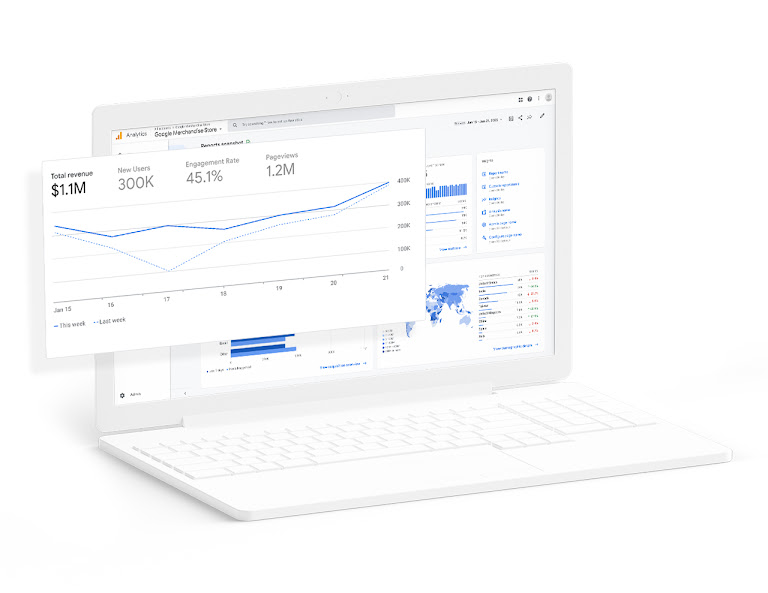You’ve likely heard about the update Google is making to the Google Analytics platform. So, what’s the difference between GA4 vs. Universal Analytics? With Universal Analytics no longer collecting data as of July 1, 2023, understanding the differences between the two and harnessing GA4’s capabilities is vital. In this post, we’ll explore the key GA4 Administrator settings and strategies to empower businesses with effective digital marketing measurement, highlighting the importance of making this transition.
Master Your GA4 Setup
As you make the move from Universal Analytics to GA4, you’ll encounter notable differences in tracking and data analysis. The first step is to understand GA4’s new features and its impact on your data collection strategy. Here’s a breakdown directly from Google to help you get up to speed on what’s different about GA4.
With this foundational knowledge, now lets go into how to setup GA4. Google makes it pretty easy, but there are definitely some “buried” features that are really important to adjust in order to get the data you need to make better marketing decisions.
Extend Data Retention for Comprehensive Analysis
To maintain historical perspective, update data retention settings. By default, GA4 retains data for only 2 months, but maximizing this to 14 months enables valuable year-over-year comparisons. Update this setting through Admin > Data Settings > Data Retention. You can also unlock extended data retention with Google Analytics 360.
Harness the Power of Google Signals Data Collection
Enable Google Signals for richer visitor insights, but remember that some reports using this data might face thresholding. Striking the right balance between granularity and privacy is crucial.
Strategic Reporting Identity Configuration
Determine how GA4 processes behavior data. Choose from options like User-ID and Device, Device Only, or User-ID, Google Signals, then Device. The latter offers refined user counts but consider potential thresholding.
Preserve Default Data-Driven Attribution Settings
GA4’s data-driven attribution model offers insights into marketing effectiveness. Keep cross-channel data-driven model settings for a comprehensive view of your marketing mix.
Using GA4 for Data-Driven Insights
Businesses often grapple with tracking digital marketing efforts effectively. The transition from Universal Analytics to GA4 is an opportunity to bridge this gap by embracing data-driven insights. Here’s how you can do it:
Understanding Key Digital Actions
The switch to GA4 opens doors to more comprehensive tracking, offering insights beyond click and impression data. Here are four key actions every business should track: phone calls, contact form fills, email signups, and gated content downloads.
- Tracking Phone Calls in GA4 vs. Universal Analytics: Phone calls remain pivotal, even in the digital era. GA4 introduces enhanced tracking mechanisms for phone calls, allowing you to better understand the customer journey. It remains critical that you continue to track clicks on your phone number, especially those coming from mobile devices.
- Analyzing Contact Form Fills: GA4 provides more nuanced insights into contact form submissions, offering a deeper understanding of user engagement. Use these enhanced views of your data to better tailor your website experiences based on how users browse and engaged your website.
- Email Signups and GA4: Building a strong email list is crucial for businesses, especially those in the ecommerce space. With GA4’s improved event tracking, you can gain granular insights into email signup sources, allowing you to optimize your lead generation efforts effectively.
- Content Downloads: Content downloads might not be the primary action you wish to capture, but they offer an additional means of capturing leads on your site. GA4’s event tracking system offers a deeper dive into these downloads, helping you understand content engagement trends. Leverage this data to craft content that resonates with your audience while also understanding how to best funnel users towards the download.
Navigating the Future with GA4
Transitioning to GA4 vs. Universal Analytics is more than an update; it’s an opportunity to transform your data-driven strategies. By mastering the essential Administrator settings and capitalizing on GA4’s advanced tracking capabilities, you empower your business with insights that drive informed decisions. As you navigate this transition, remember that education is your ally, ensuring you extract the maximum value from GA4’s data-rich environment. Prepare your business for a data-driven future with GA4—contact us to embark on this transformative journey.
If you’re looking for support on capturing, analyzing and setting up digital marketing performance data, contact us today for a free consultation.